Videos
Videos share most properties with images, because they are just image sequences with audio. They can imported by dragging the file into the tree-view or the scene view.
Audio
The amplitude of your audio track can be seen in the cutting panel. Green and yellow are good levels, black is too silent, and red will be cut off. Cutting off the audio results in an effect, which you probably don't want.
You can adjust the amplitude in the "Audio" section in the Property Inspector. The alpha channel of your video also influences the amplitude (multiplicative). There also is the setting to enable 3D audio. Enabling 3D audio causes mono audio to get a stereo effect.
Audio Effects Stack
Speaking of effects, the audio effects stack is a processing pipeline, where you can add different effects to further adjust the feel of your sound. Most notable, there are falloff-modifiers, which can be used so that audio falls off, as the distance from the camera to the audio source increases. Other effects may not yet work perfectly, as they are work in progress.
Image Sequences
Sequences of images can be imported by importing a sample, and changing the number with the symbol % in the file name.
You can download the sample image sequence here.
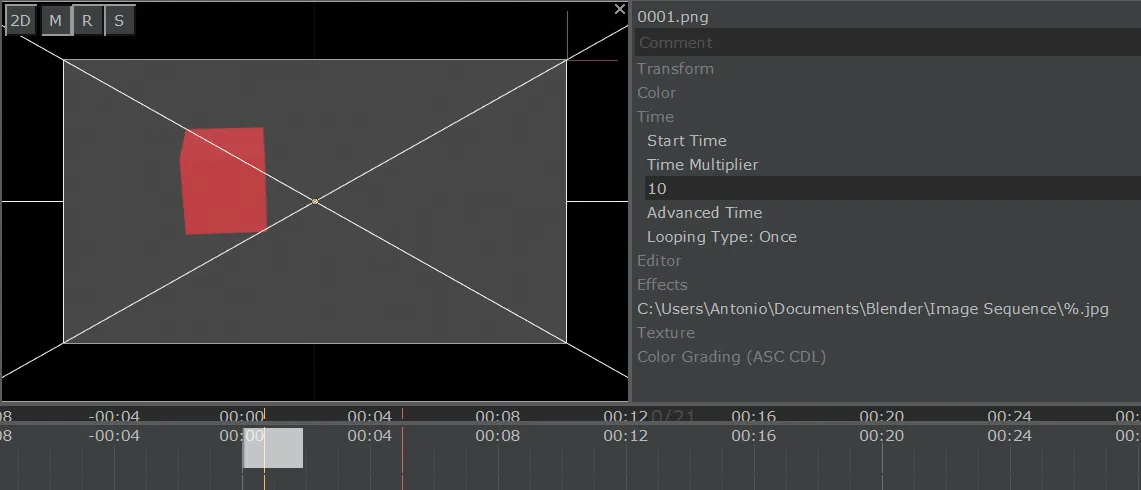
You can change the framerate by adjusting the property Time Multiplier in the section Time in the property inspector.
Created: 13:16, 12. Dec 2020; Most recent change: 20:08, 10. May 2021