Customization
Rem's Studio is highly customizable. Here is a list about what you can actually change to your own liking.
General
Your general settings are saved in Home/.config/RemsStudio/main.config, where home is your home directory, so the parent directory of your Desktop and your Documents, Music and Videos.
You can change the config by manipulating the main.config file and restarting Rem's Studio, or in Config/Settings in the top bar in Rem's Studio.
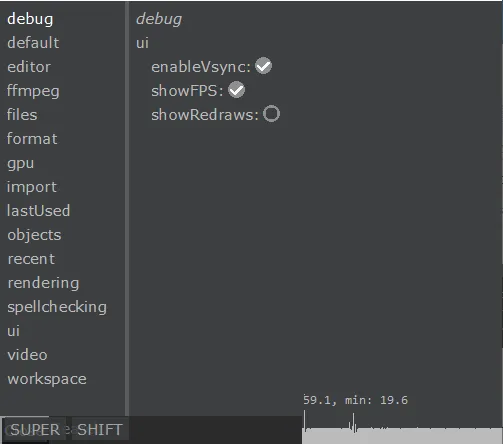
Debug
This section is mostly for developers, but you can use the FPS-meter as well, if you are interested in how well the editor runs on your device. V-Snyc should be enabled, because it is a counter-measure for tearing.
Default
The default section contains default properties for components and editor components. It contains the default color space, which is selected, when editor starts, as well as the filtering settings for images and video, and which scale should be applied on video by default in the editor. All these options can be customized on a per-component basis on the respecting components (e.g. a Video component).
Editor/Gfx
This settings is your graphics setting, so low(1)/medium(2)/high(3).
FFmpeg
FFmpeg is the engine used to decode and encode video, audio and webp files. On Linux systems, FFmpeg can be easily installed, while on Windows exe files may be better.
The settings decide whether Rem's Studio is looking for executable files or a command line program, and where the files are located. Their default location is Downloads/lib/ffmpeg/bin. ffmpeg.exe and ffprobe.exe are required. ffprobe.exe delivers metadata, while ffmpeg.exe does the actual encoding and decoding work.
Files/forbidden
This is a list of forbidden characters for file names. If you don't know, what you are doing, don't touch it, as it contains many special characters, which typically cannot be found on a keyboard!
Format
Format is a section about file formats. Currently, there is only a setting for SVG: how many steps should be used for curves per degree of direction change. The default value is 0.1, which is equal to 1 step per 10 degrees.
Recent
You should not touch this section. It saves, which projects were last used.
Rendering
In this section, you can configure available frame rates, whether MSAA is used in rendering, and which default resolutions are available.
UI
In the UI section, you can change timeouts, whether the keys you press are shown for tutorials, the default icons of different components, and which fonts are used as fallback, if a symbol/character cannot be found in the set font. The default value for the fonts is Segoe UI Emoji,Segoe UI Symbol,DejaVu Sans,FreeMono,Unifont,Symbola.
Workspace/Dir
This defines the default location for new projects.

Created: 09:10, 30. Dec 2020; Most recent change: 09:14, 30. Dec 2020