Geometries
There is a set of typical geometry options. If you need more advanced shapes, use SVG-files.
Circles
Circles have three important properties: the start angle, the end angle, and the inner cut-out-radius.
The inner cut-out-radius defined how much of the radius should be cut-out. It can be used for rings.
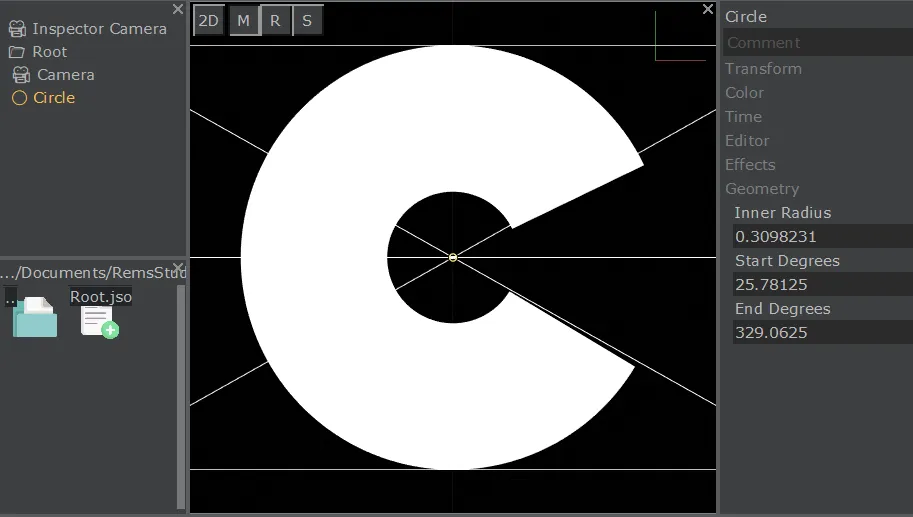
Start- and end angle can be used to create pie-charts or Pac-Man.
Rectangles and Polygons
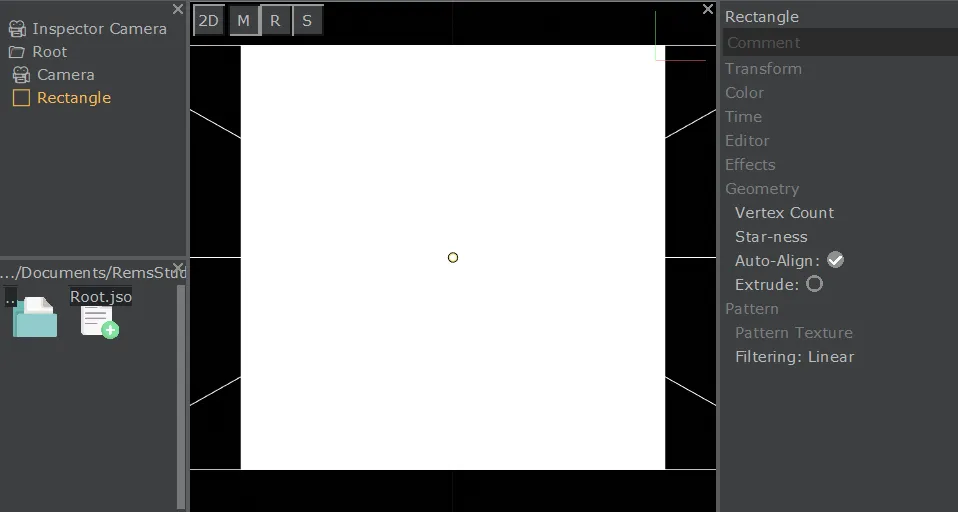
Vertex Count
The Vertex Count in the Geometry section in the property inspector defines the number of vertices/edges of the polygon.
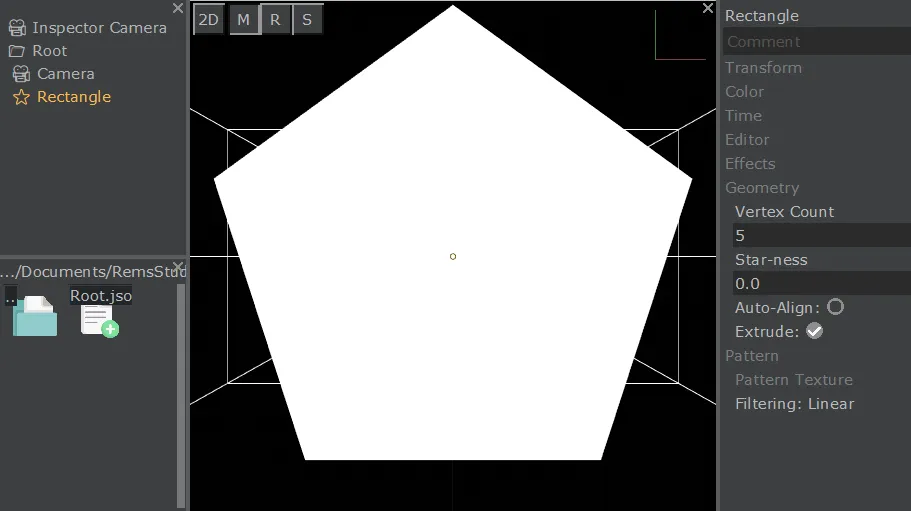
Star-ness
The Star-ness parameter can be used to create stars. You just need to double the vertex-count, e.g. for a five-edges star, you need 10 vertices.
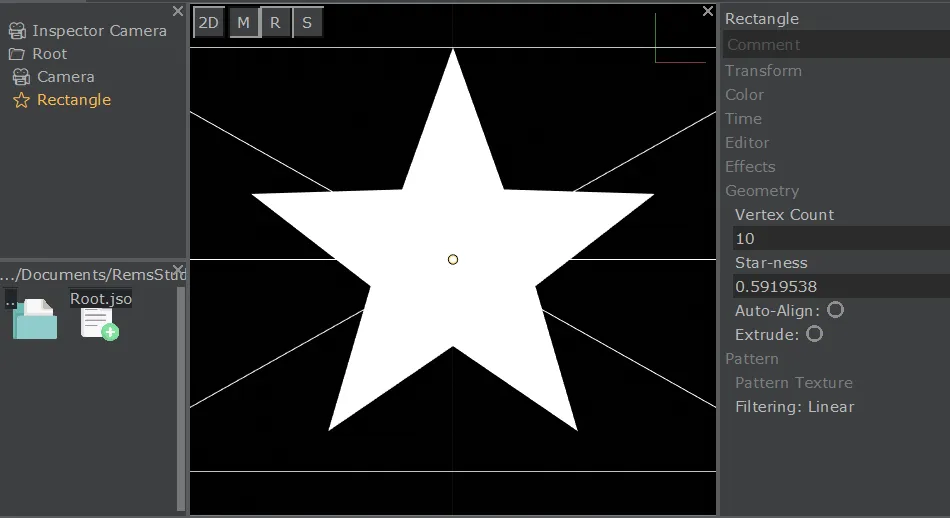
Pattern
The Pattern parameter expects a texture, which is then used as a radial texture. To use non-radial textures on shapes, use masks.
In this example we use the heart texture again.
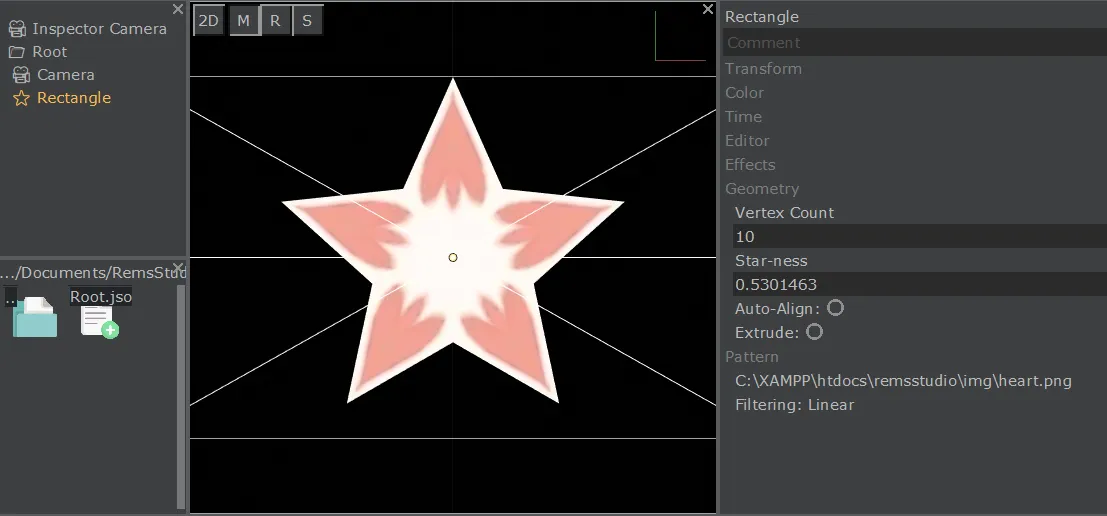
Extrude
The Extrude parameter can be used to make the shapes 3D, e.g. to create cubes. You can change the thickness of the extrusion by changing the z axis of the Scale parameter in the Transform section.
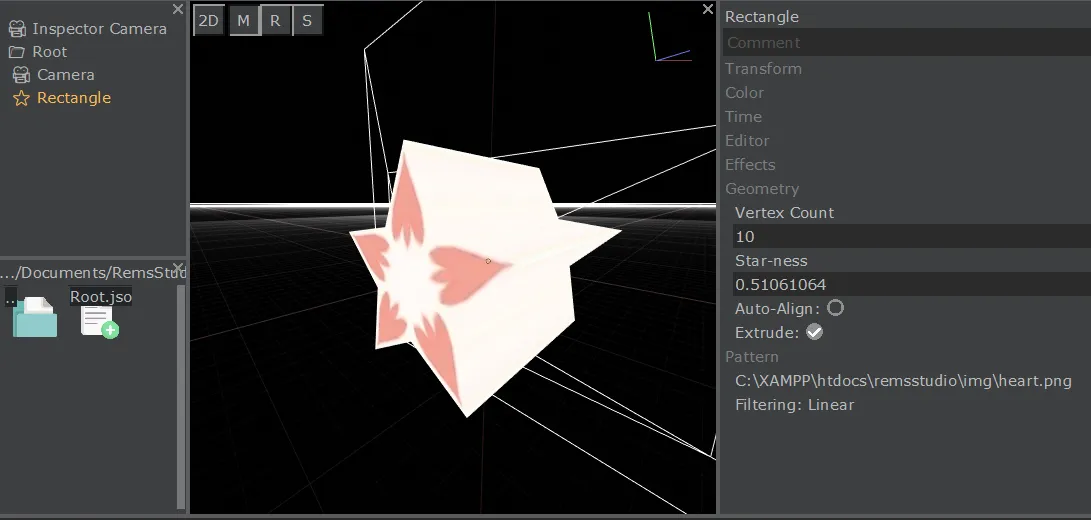
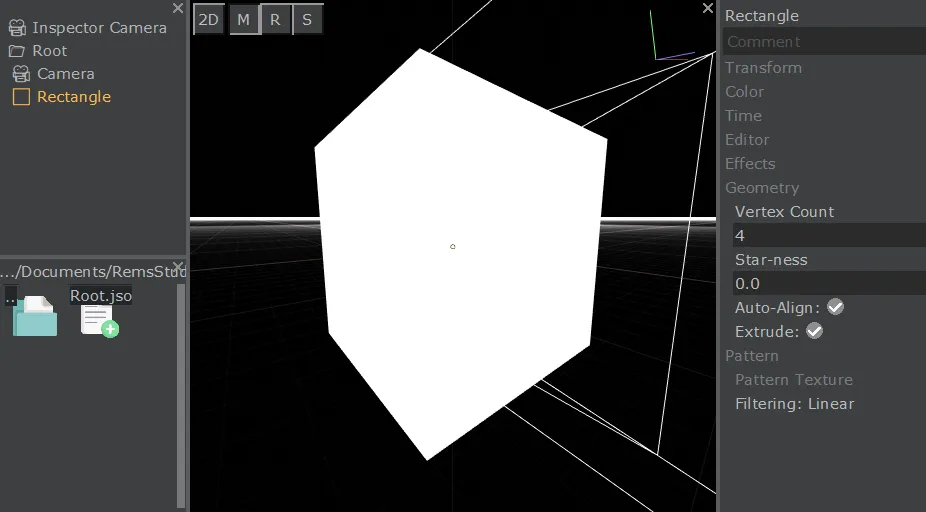
The Auto-Align parameter corrects the rotation for four-edged polygons by rotating it 45° and scaling by √2.
Created: 16:52, 12. Dec 2020; Most recent change: 23:07, 30. Dec 2020