Text
Text elements are an important part to add information to your videos. In Rem's Studio, there is the Text component.
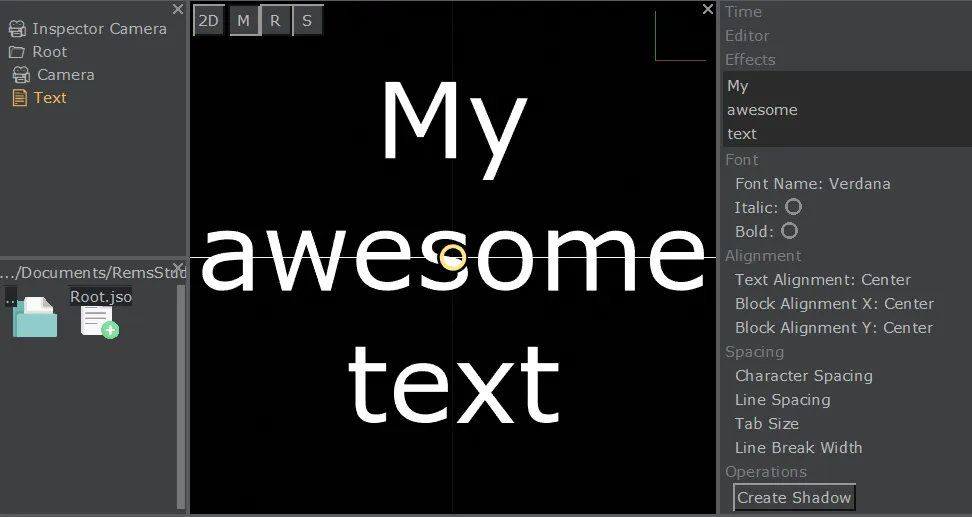
Fonts
Rem's Studio uses the fonts, which are installed on your operating system, so to use a font, you just need to install it.
You can specify the font in the Font settings in the property inspector. There you can also set, whether you want the text to be bold or italic.
You can customize the font even more by changing the Character Spacing property in the Spacing property group.
Alignment
When you have multiple lines of text, or want to reuse the component without changing the position, use the alignment properties: is the text left-, right- or centrally-aligned?, is the base alignment on the left side, the right, or the center?
Text Shadows
There are two ways to create shadows:
New Shadows
There is a section called "Shadows" in the properties. To enable the shadow, make its color opaque. Smoothness is only supported for SDF meshes (but you might encounter that for colored shadows, it has a black border as of version 1.2.8 (known bug)).
Legacy Shadows
Shadows can be created by duplicating the text element. Rem's Studio helps you with that with a button in the property inspector called "Create Shadow". It will transfer font and text changes automatically, as long as it contains "shadow" in its name and is a direct child of the original text component.
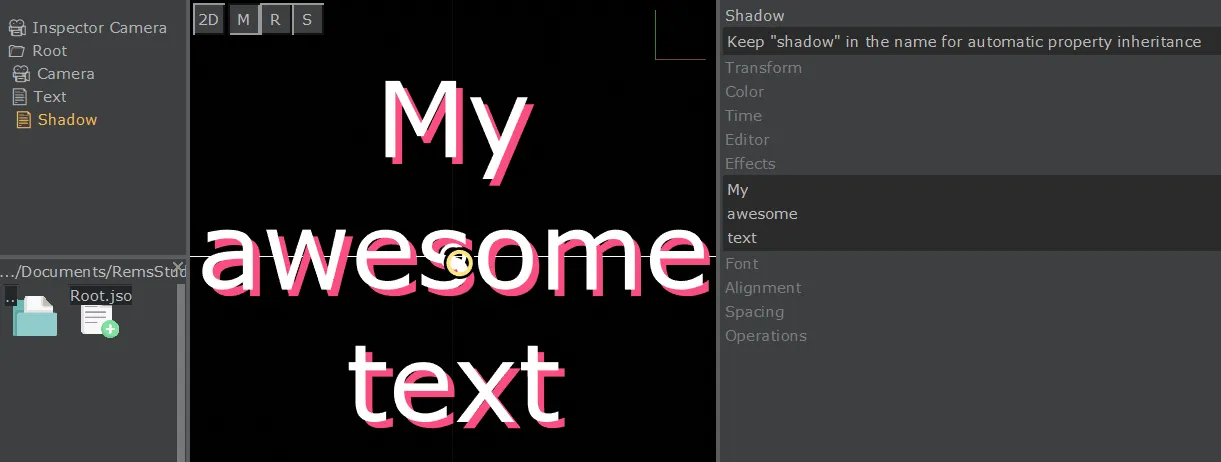

Created: 17:16, 12. Dec 2020; Most recent change: 17:56, 30. Nov 2023