Particle Systems
Particle Systems are special components, which duplicate their children multiple times. All parameters for the children are controlled by distributions.
Currently you may need to click the Reset Cache button inside the Particle System settings, if you have made changes to some properties. Also going far forward in time, may cause heavy lag, because the particles need to be simulated before they can be rendered.
Randomness
Random properties are controlled via Distributions.
Child Properties
The controlled properties of the children are Position, Rotation, Scale, Color (multiplicative) and Opacity (1-transparency).
The property Life Time decides at the time of birth, how long a particle will live.
Additionally, there are the properties Initial Velocity and Initial Rotation Velocity, which are useful for animating particles inside Particle Systems. For acceleration, there are force fields, which then change the velocity, which in turn changes the position of the particle.
Force Fields
Force fields apply forces on the individual particles. The Simulation Step property in the particle system defines how large each simulation step is. Smaller values may give better results, but will cost you more computational resources and consume more RAM.
They can be added by right clicking on the Particle System component in the Tree View.
Force fields, which are agnostic of other particles, are usually faster to calculate. Below is a list of available force fields and potential applications. All force fields have a strength property, which can be animated to control the strength over time.
Global
Global acceleration is a constant acceleration force for all particles, like gravity (on the surface of earth). This field only has the directionality property. To change the direction, rotate the component.
Central Gravity
Contrary to the global acceleration, this force is around the component center, e.g. like a gravity field around the sun or earth. Negative gravity can be applied as well, by setting the strength to a negative value. This will push particles away instead of attracting them, just like an electric charge of the same sign.
Between-Particle Gravity
If you wish, that all particles attract each other, like in a solar system or galaxy. If you set the force to be negative, all particles will repel each other. If you add two of these fields, and adjust the exponent accordingly, you can create a potential similar to that of molecules.
Lorentz Force
If you want to force your particles onto circular trajectories, use this force field. In nature, this happens to moving, charged particles inside of homogenous magnetic fields.
Tornado Fields
It may be more interesting to let all particles rotate around a central point. This is what the tornado field is for. The exponent defines how fast particles are on the outside compared to the inside.
Friction By Velocity
In gases and liquids, fast particles experience friction, which causes the particles to slow down. This force field adds this kind of friction to the particles.
Particle Shapes
The particles are defined by the children of the particle system, which are not force fields. The children are drawn randomly. The weight of the children can be defined in their Weight property in the Particle System Child section, e.g. if you want twice as many rectangles as circles, you don't have to copy he rectangle. Instead you can just set its weight to two.
Particle Count
The amount of particles can be controlled indirectly by the property Spawn Rate.
Randomness
The property Seed can be used to change your luck of drawn particles from the distributions.
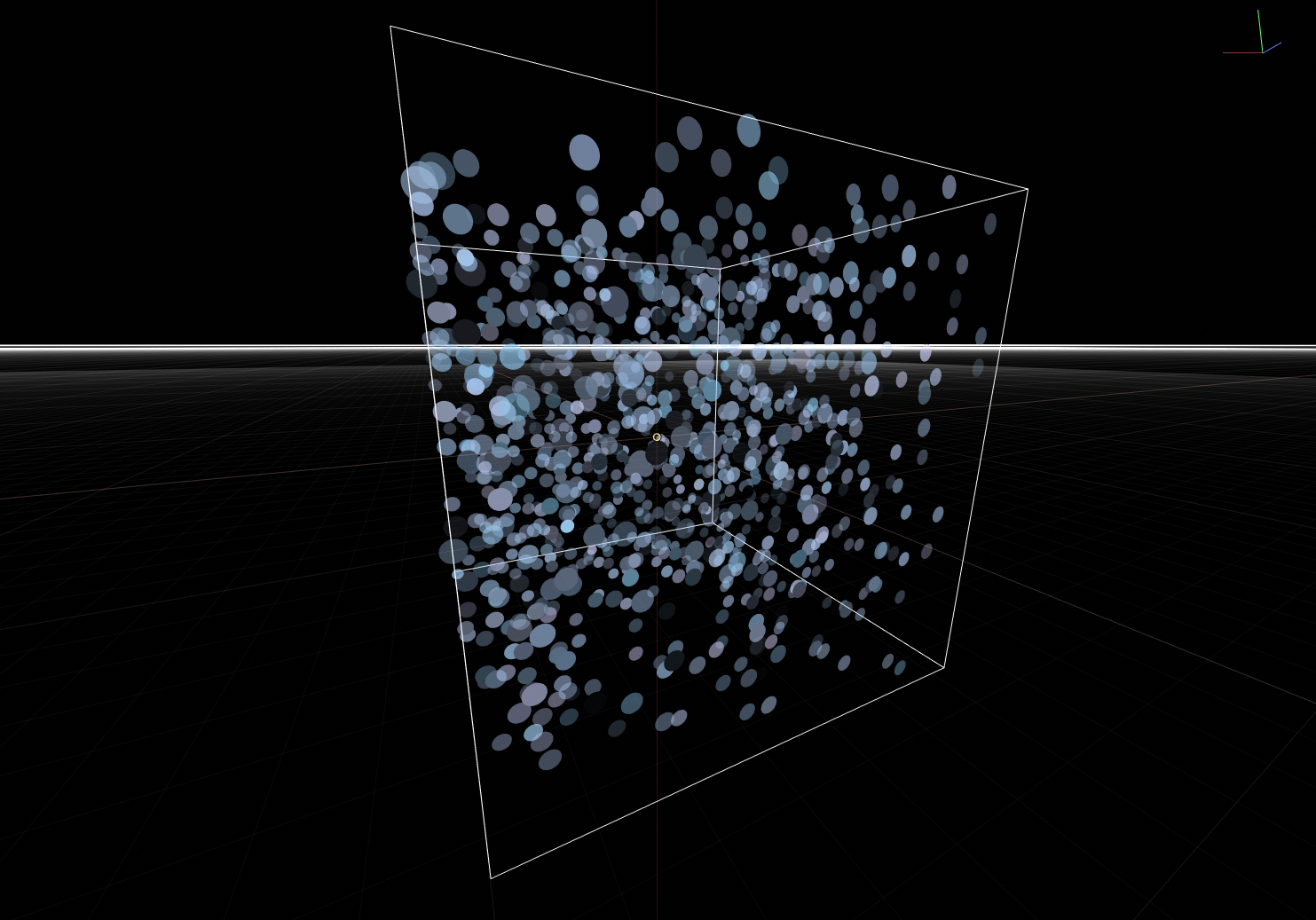
Created: 00:05, 31. Dec 2020; Most recent change: 20:04, 19. Jan 2021