BPM Snapping
When editing music videos, it can be useful to enable BPM snapping. When dragging a keyframe, it will snap to the closest beat within a certain pixel radius.
Setup/Config
The configuration for BPM snapping can be found under "Config"/"BPM Snap Settings" in the menu at the top.
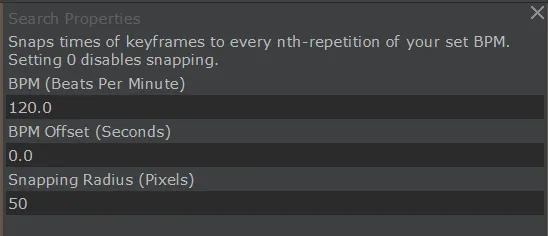
There, you can set the BPM, and an additional offset if your beats don't start at exactly zero. To justify it, best find a beat, its time, and then try to get as close as possible to it.
Trick to get as close as possible: zoom in onto the timeline. Then right click and set the end time to there. Then go to Render Settings and copy the video duration. It will be the exact time in seconds, where you clicked.
Disabling BPM Snapping
To disable snapping, set the BPM in the settings to 0.
If you need BPM snapping for the layer view, too, please request that in my discord :).
Created: 12:40, 27. Nov 2023; Most recent change: 13:57, 27. Nov 2023